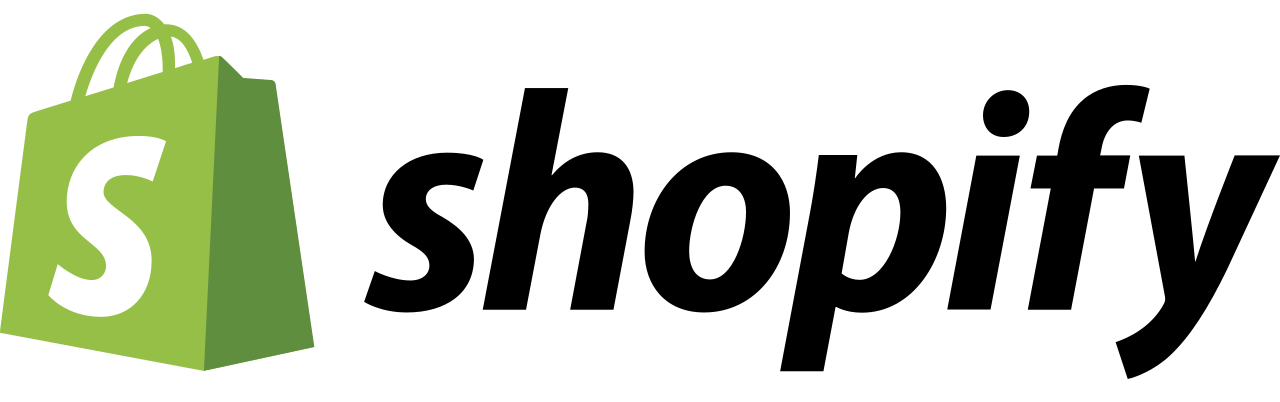Home / Review Page – Shopify – Website Builders
Shopify Website Builder Review (2025)

Written and researched by:
Emily C.
Last updated: Oct 12, 2025
- AI-Powered Analysis
- Expert-Verified
- Data-Driven Insights
Our Expert Verdict on Shopify
Shopify remains a strong choice for anyone wanting to build and manage an online store with minimal technical effort. It provides a balance of ease of use, flexibility, and scalability that suits both small start-ups and growing businesses.
Its drag‑and‑drop editor makes designing a store straightforward, even for beginners. Users can pick from over 100 themes, around 20% of which are free. Paid themes range from about $180 to $360, offering more design control and functionality.
Shopify supports multi‑channel selling, allowing stores to sell through their website, social media, and physical shops using the built‑in POS system. This integration helps merchants manage inventory and orders from one dashboard.
Price
From $29/month
Free Trial
$1/month for the first 3 months
Integrations
8000+ apps
Customer Service
24/7 support via live chat, email, and phone
Setup Time
Less than 2-4 hour
Shopify at a Glance
Overall
Ease
Simple drag-and-drop interface and guided setup make it ideal for beginners. The dashboard is intuitive, and the mobile app allows full store management on the go
Features
Powerful ecommerce toolkit including inventory management, marketing tools, POS, analytics, SEO, and AI-powered Shopify Magic for content generation.
Price
Transparent pricing with multiple tiers for scalability. Costs can add up with paid themes and apps, but the value remains strong given the features and reliability
Support
24/7 global support plus tutorials, forums, and certified Shopify Experts for advanced help. Response times are quick and professional.
Shopify made launching my online store easier than I imagined. The interface is clean, the templates look professional, and managing orders is straightforward. Even without tech experience, I was selling within a day

Reviewed By:
Emily C.
Sometimes you just need to see it to believe it
take Shopify for a spin, no strings attached
- Pros
- Reliable and secure hosting
- Wide app marketplace for added features
- Built‑in tools for marketing, SEO, and analytics
- 24/7 customer support
- Cons
- Monthly costs can rise quickly with add‑ons
- Limited checkout customisation
- Transaction fees apply unless using Shopify Payments
Key Features & Functionality
Shopify offers a structured website builder that combines ease of use with flexibility. It supports a wide range of design templates, built-in tools for editing and customisation, and smooth integration with third-party services. The platform also includes strong security, analytics, and SEO features to help businesses manage and grow their online stores efficiently.
1 What Templates And Design Options Does Shopify Offer? ★ 9.5/10 • Excellent
★ 9.5/10 • Excellent
Shopify provides over 160 professionally designed themes, including both free and paid options. Free themes cover basic needs, while premium themes, priced between $140 and $400, offer advanced layouts and features.
All themes are mobile-responsive, ensuring the store looks consistent on smartphones, tablets, and desktops. Each theme includes adjustable colour schemes, font settings, and layout options.
Themes are grouped by industry—such as fashion, electronics, or health—making it easier to find one that fits a brand’s style. Merchants can preview themes before publishing and switch themes without losing product or content data.
While the free themes are well-built, the premium selection provides greater flexibility and unique design elements. This helps merchants create a professional online presence without needing to hire a web designer.
Performance Score
Outstanding
Compared to industry average:+2.0 points
2How Does The Shopify Website Editor Support Customisation?★ 9.3/10 • Excellent
★ 9.3/10 • Excellent
The drag-and-drop website editor allows users to modify store layouts quickly. It supports adding, removing, or rearranging sections such as banners, product grids, and testimonials. Users can edit text, upload images, and adjust spacing directly from the dashboard.
Shopify’s editor uses a section-based system, which simplifies design changes but keeps structure consistent. This approach helps beginners avoid layout issues while still enabling creative control.
For advanced users, Shopify supports custom CSS and Liquid, its template language. This allows deeper design adjustments for those with coding experience.
The editor also includes AI-assisted tools, such as image editing and automatic content generation. These features save time and reduce the need for third-party design software.
Performance Score
Outstanding
Compared to industry average:+2.1 points
3 How Flexible And Customisable Is Shopify? ★ 9.4/10 • Excellent
★ 9.4/10 • Excellent
Shopify offers a balance between ease of use and flexibility. Merchants can customise their storefronts using built-in settings or by editing the underlying code. This makes it suitable for both beginners and experienced developers.
Users can modify page layouts, navigation menus, and product displays. The platform also supports custom scripts for checkout or promotional events.
Shopify’s App Store, with over 8,000 apps, expands functionality further. Users can add tools for marketing, shipping, accounting, and integrations with external platforms.
Although Shopify’s structure limits full creative freedom compared to open-source platforms, it provides enough flexibility for most business needs while maintaining reliability and performance.
Performance Score
Outstanding
Compared to industry average:+1.9 points
4Is Shopify Easy To Use with a Good User Interface?★ 9.9/10 • Outstanding
★ 9.9/10 • Outstanding
Shopify’s interface is clean, organised, and beginner-friendly. The dashboard groups key functions—such as products, orders, and analytics—into a simple left-hand menu.
The onboarding process is guided, helping new users set up their store quickly. Each step includes short explanations and tooltips to clarify tasks.
The search and filter tools make it easy to locate specific products or settings. Even users with little technical experience can manage inventory, track orders, and update store content.
Shopify’s mobile app mirrors most desktop functions, allowing store management on the go. This consistency across devices improves efficiency for business owners.
Performance Score
Outstanding
Compared to industry average:+2.0 points
5How Well Does Shopify Integrate With Other Tools?★ 9.8/10 • Outstanding
★ 9.8/10 • Outstanding
Shopify integrates with a wide range of third-party apps and services. These include marketing tools like Mailchimp, accounting software such as QuickBooks, and shipping carriers like UPS and Royal Mail.
The Shopify App Store is the main hub for integrations. It offers both free and paid apps for advertising, analytics, and customer engagement.
Shopify also supports API connections, allowing developers to build custom integrations. This flexibility helps businesses link their store with existing systems.
Additionally, Shopify supports sales channel integration with platforms like Facebook, Instagram, and Amazon, enabling merchants to sell across multiple marketplaces from one dashboard.
Performance Score
Outstanding
Compared to industry average:+1.7 points
6Is Shopify Reliable for Reporting and Analytics?★ 9.6/10 • Outstanding
★ 9.6/10 • Outstanding
Shopify provides built-in reporting and analytics tools that track sales, traffic, and customer behaviour. The analytics dashboard displays real-time data, including total sales, conversion rates, and top-performing products.
Users can generate custom reports based on time periods, product categories, or customer segments. These reports help identify trends and guide marketing or pricing decisions.
Higher-tier plans unlock advanced reports, such as profit margins and customer retention data. Merchants can also export reports to spreadsheets for deeper analysis.
Shopify integrates with Google Analytics for additional insights. This combination gives users a clear picture of store performance and helps them adjust strategies effectively.
Performance Score
Outstanding
Compared to industry average:+1.3 points
7Is Shopify Secure and Compliant with Industry Standards?★ 9.8/10 • Outstanding
★ 9.8/10 • Outstanding
Shopify includes enterprise-grade security across all plans. It provides SSL encryption for every store, ensuring secure data transmission between customers and servers.
The platform is PCI DSS Level 1 compliant, meeting the highest standards for payment security. This compliance protects cardholder data and reduces the risk of fraud.
Shopify also manages automatic updates and backups, so stores remain protected without manual maintenance.
In addition, it offers two-factor authentication (2FA) for account access and continuous monitoring for suspicious activity. These measures make Shopify a trusted platform for handling sensitive customer information.
Performance Score
Outstanding
Compared to industry average:+2.2 points
8 What SEO Tools Does Shopify Offer? ★ 9.7/10 • Outstanding
★ 9.7/10 • Outstanding
Shopify includes built-in SEO features to help improve visibility in search engines. Users can edit meta titles, descriptions, and URLs for each page or product.
The platform automatically generates sitemaps and uses clean, structured code to support indexing. It also allows alt text for images, improving accessibility and SEO performance.
Shopify supports 301 redirects, helping maintain search rankings when pages move or change.
Merchants can integrate Google Search Console and other SEO apps for keyword tracking and optimisation. While basic SEO tools are included, advanced users may rely on third-party apps for deeper analytics and automation.
Performance Score
Outstanding
Compared to industry average:+2.2 points
9 How Shopify Website Builder Compares To Other Tools?★ 9.6/10 • Outstanding
★ 9.6/10 • Outstanding
Shopify competes with Wix, Squarespace, GoDaddy, and Hostinger. Each platform offers ecommerce features, but Shopify stands out for its dedicated sales tools, inventory management, and multichannel selling.
Wix provides design flexibility and lower prices but lacks Shopify’s advanced checkout and reporting. Squarespace focuses on creative design and scheduling tools, making it ideal for service-based businesses rather than large online stores.
GoDaddy offers quick setup and simplicity at a lower cost, though it sacrifices depth in ecommerce functions. Hostinger appeals to side hustlers with affordable AI-driven tools but provides fewer integrations.
While Shopify’s cost is higher, it delivers stronger scalability, better analytics, and a robust app ecosystem suited for long-term business growth.
Performance Score
Outstanding
Compared to industry average:+2.2 points
Overall Feature Score
This score represents the average of all individual feature ratings, providing a balanced measure of the software’s capabilities.
9.6
Final Verdict: Is Shopify Worth It?
Shopify is a top pick for entrepreneurs and growing brands that want a powerful, low-maintenance ecommerce platform. Its clean editor, reliable hosting, and deep app ecosystem make launching and scaling a store straightforward. While costs can rise with paid apps and premium themes—and checkout is less flexible without custom code—Shopify’s strengths in multichannel selling, analytics, and security outweigh the trade-offs for most businesses.
- Easy Setup & Use
- 3-day free trial + $1 for 3 months
- Scales from Starter to Shopify Plus
- 8,000+ apps & native integrations
Frequently Asked Questions
What are the key features of Shopify's website builder?
Shopify includes a drag-and-drop editor, mobile-responsive themes, and integrated payment gateways. It also offers SEO tools, marketing features, and access to thousands of apps for added functionality.
Users can manage products, track inventory, and view analytics from a single dashboard. These built-in tools make it easier to run an online store without needing separate software.
Can I customise my online store's design with Shopify?
Shopify allows extensive design customisation through its themes and templates. Users can edit layouts, colours, and fonts using the visual editor, or modify the code with HTML, CSS, and Liquid for more control.
This flexibility helps businesses create a store that reflects their brand identity without requiring design experience.
What level of technical expertise is required to use Shopify effectively?
Shopify is designed for users with little to no coding knowledge. The interface is straightforward, and setup guides walk users through each step.
Those with technical skills can take advantage of advanced customisation options, but most features are accessible through simple menus and drag-and-drop tools.
How does Shopify support e-commerce businesses in managing their online sales?
Shopify provides tools for processing payments, managing orders, and tracking shipments. Its reporting features give insights into sales, customer behaviour, and product performance.
Merchants can also create marketing campaigns, offer discount codes, and connect their stores to social media channels to drive traffic and sales.
Alternatives to Shopify
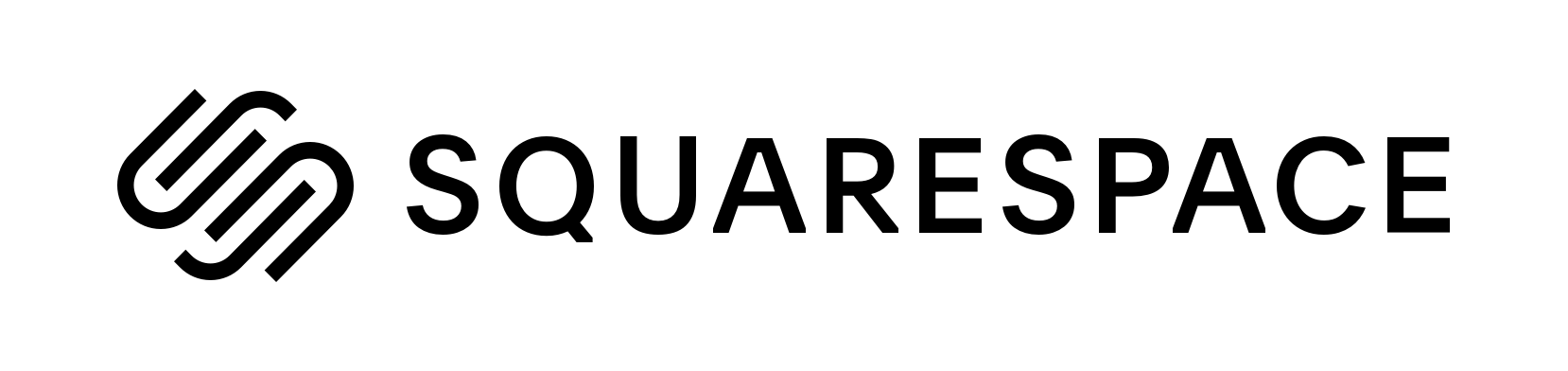
9.5
Squarespace
Elegant builder with powerful marketing tools