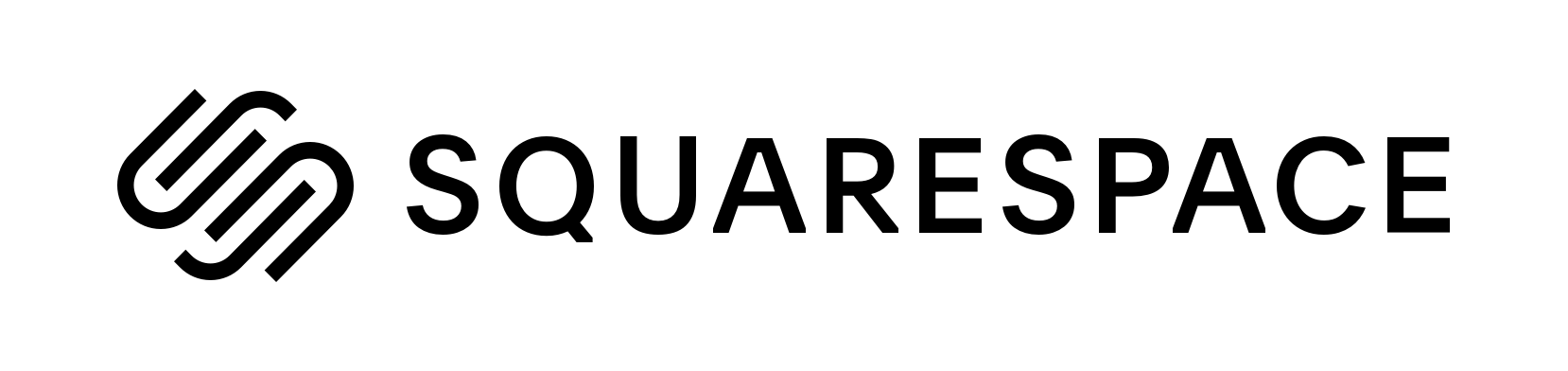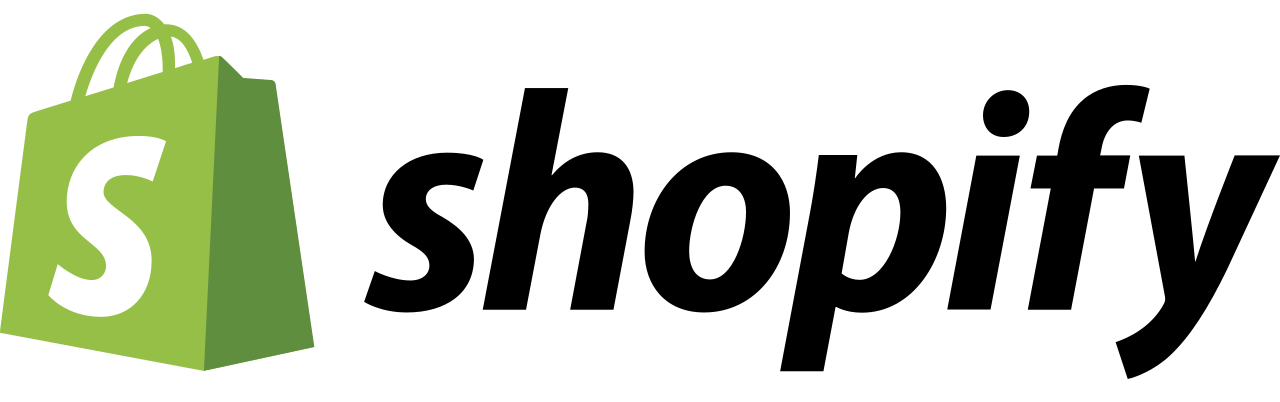Home / Review Page – Squarespace – Website Builders
Squarespace Software Review (2025)
All-in-one website builder with built-in marketing, analytics, and eCommerce tools.

Written and researched by:
Emily C.
Last updated: June 12, 2025
- AI-Powered Analysis
- Expert-Verified
- Data-Driven Insights
Our Expert Verdict on Squarespace
Squarespace offers a polished and reliable platform for building websites without coding. Its modern templates and intuitive drag‑and‑drop editor make it a strong choice for individuals and small businesses that value design and simplicity.
The platform’s Fluid Engine editor helps users customise layouts easily while keeping pages responsive on mobile and desktop. However, the editing grid can feel restrictive for those wanting complete design freedom.
All plans include unlimited storage and unmetered bandwidth, which is uncommon among website builders. This makes it suitable for image‑heavy or media‑rich sites. Built‑in SSL security and automatic mobile optimisation add to its professional appeal.
Squarespace’s e‑commerce tools support secure payments, inventory tracking, and analytics. Yet, advanced features like abandoned cart recovery are limited to higher‑tier plans, which may not suit smaller budgets.
Customer support is available through 24/7 email and live chat. While responses are generally helpful, the lack of phone support might be inconvenient for users who prefer direct assistance.
Price
From $16/Personal plan/month
Free Trial
14 days - no credit card required
Integrations
Google Workspace, Zapier, Stripe, Mailchimp & more
Customer Service
24/7 live chat & email support
Setup Time
Less than 1 hour
Sqaurespace at a Glance
Overall
Ease
Intuitive interface and simple setup mean you’ll be up and running fast, even with zero technical background.
Features
Comprehensive toolkit with all the essentials for your workflow, customization, automations, and integrations included.
Price
Transparent pricing with flexible plans to fit most budgets. Great value for money with no hidden fees.
Support
Reliable, responsive customer service via chat, email, or phone, ready to help when you need it.

Reviewed By:
Emily C.
The best way to experience Squarespace is to build with it,
try Squarespace’s website builder free for 14 days, no credit card required.
- Pros
- Sleek, responsive templates
- Unlimited storage and bandwidth
- Easy‑to‑use editor
- Strong e‑commerce and SEO tools
- Cons
- Limited third‑party extensions
- No phone support
- Restricted design flexibility
- Higher cost for advanced features
Key Features & Functionality
Squarespace provides a complete set of tools for building and managing websites, from design templates and editing options to analytics, integrations, and security features. It focuses on giving users control over layout, branding, and functionality while maintaining ease of use and professional quality.
1What Templates And Design Options Does Squarespace Offer?★ 9.4/10 • Excellent
★ 9.4/10 • Excellent
Squarespace includes a large collection of professionally designed templates. Each template is fully responsive, meaning it adapts to any screen size automatically.
Users can choose designs for portfolios, blogs, online stores, and service sites.
Templates come with built-in style options, such as custom colour palettes, Google and Adobe Fonts, and layout variations.
Users can modify images, text, and sections without needing technical skills.
The platform also provides Fluid Engine, a drag-and-drop design system that allows flexible placement of content blocks. This lets users create unique layouts while keeping alignment and spacing consistent.
Squarespace templates support video backgrounds, animations, and image overlays, helping users build visually appealing pages that match their brand identity.
Performance Score
Outstanding
Compared to industry average:+2.0 points
2How Does The Squarespace Website Editor Support Customisation?★ 9.3/10 • Excellent
★ 9.3/10 • Excellent
The Squarespace editor uses a visual, block-based system that allows users to add and arrange content easily.
Each block can include text, images, videos, forms, or buttons.
Users can drag and drop these elements to build pages without coding. The editor provides real-time previews, so changes are visible immediately.
For more advanced control, users can add custom CSS or use the built-in style editor to adjust fonts, spacing, and colours.
The editor also allows section-based design, meaning users can edit specific parts of a page independently.
This structure enables easy experimentation with layouts, duplicating pages, and testing new designs while maintaining a consistent and professional site.
Performance Score
Outstanding
Compared to industry average:+2.1 points
3How Flexible And Customisable Is Squarespace?★ 9.6/10 • Outstanding
★ 9.6/10 • Outstanding
Squarespace offers a balance between design flexibility and structured control. Users can customise page layouts, navigation menus, and content blocks while maintaining a cohesive design framework.
The Fluid Engine system supports freeform placement of elements, allowing creative arrangements that still adapt to mobile screens. Users can also hide or show certain sections on specific devices.
Developers can apply custom code, including HTML and JavaScript, for more advanced changes. Custom CSS can modify nearly any visual element.
Squarespace also supports multi-language sites, custom domains, and integrations for branding consistency.
This flexibility helps individuals and businesses create websites that match their goals without starting from scratch.
Performance Score
Outstanding
Compared to industry average:+1.9 points
4Is Squarespace Easy To Use With A Good User Interface?★ 9.6/10 • Outstanding
★ 9.6/10 • Outstanding
Squarespace is known for its intuitive interface that guides users through the website-building process. The dashboard is clean and organised, with clear menus for design, content, and settings.
New users can start with Squarespace Blueprint, an AI tool that suggests layouts and design options based on user input. This helps beginners launch their sites quickly.
The drag-and-drop editor simplifies content management, while built-in tutorials and tooltips explain key features. Users can switch between desktop and mobile views with one click.
Because of its consistent interface, even non-technical users can manage their sites confidently. The mobile app extends this ease of use, allowing updates and edits from anywhere.
Performance Score
Outstanding
Compared to industry average:+2.0 points
5How Well Does Squarespace Integrate With Other Tools?★ 9.4/10 • Excellent
★ 9.4/10 • Excellent
Squarespace integrates with many third-party services to expand functionality. Users can connect social platforms like Facebook, Instagram, and X (Twitter) to share content automatically.
For e-commerce, it supports Stripe, PayPal, Square, and Afterpay for payment processing. Users can sync products with Meta Shops and tag items in social posts.
Marketing tools include Mailchimp, Google Workspace, and Zapier integrations. These allow automated email campaigns, form submissions, and workflow connections.
Squarespace also provides API access and extensions for shipping, accounting, and inventory management. This makes it suitable for both simple websites and complex business setups.
Performance Score
Outstanding
Compared to industry average:+1.7 points
6Is Squarespace Reliable For Reporting And Analytics?★ 9.2/10 • Excellent
★ 9.2/10 • Excellent
Squarespace includes built-in analytics dashboards that track visitor activity, sales, and engagement. The metrics include page views, conversion rates, and traffic sources.
Users can monitor real-time data, such as active visitors and popular content. Commerce users can view sales by product, abandoned carts, and revenue trends.
Reports are displayed in clear charts and tables, making it easy to identify performance patterns. For deeper insights, users can connect Google Analytics or other external tools.
The analytics system supports filtering by date range or device type, helping users understand how different audiences interact with their site.
Performance Score
Outstanding
Compared to industry average:+1.3 points
7Is Squarespace Secure And Compliant With Industry Standards?★ 9.8/10 • Outstanding
★ 9.8/10 • Outstanding
Squarespace prioritises security and compliance across all sites. Every website includes free SSL certificates, ensuring encrypted connections between visitors and servers.
The platform manages hosting and updates automatically, reducing the risk of vulnerabilities. Data is stored on secure, monitored servers, and backups are performed regularly.
For online stores, Squarespace complies with PCI DSS standards, protecting payment information. It also supports GDPR compliance tools, including cookie banners and privacy policy templates.
User accounts can include role-based permissions, allowing secure collaboration without exposing sensitive information. These measures make Squarespace a dependable option for businesses handling customer data.
Performance Score
Outstanding
Compared to industry average:+2.2 points
8What SEO Tools Does Squarespace Offer?★ 9.6/10 • Outstanding
★ 9.6/10 • Outstanding
Squarespace provides built-in SEO features that help websites rank better on search engines. Users can edit page titles, meta descriptions, and URL slugs directly within the editor.
The platform automatically generates sitemaps and uses clean, structured code for faster indexing. It also includes mobile optimisation and SSL encryption, both important ranking factors.
Users can set alt text for images, create redirects, and use keyword-friendly headings. Squarespace supports SEO-friendly translations for multilingual sites.
An integrated SEO checklist guides users through best practices, helping them improve visibility without needing external plugins.
Performance Score
Outstanding
Compared to industry average:+2.2 points
9How Squarespace Website Builder Compares To Other Tools?★ 9.6/10 • Outstanding
★ 9.6/10 • Outstanding
Squarespace focuses on design-first simplicity, while Shopify prioritizes advanced e-commerce functionality. Squarespace’s platform combines elegant templates, intuitive drag-and-drop editing, and built-in SEO tools, making it ideal for individuals, creatives, and small businesses looking for a polished online presence.
In contrast, Shopify offers deeper inventory, checkout, and sales management features, better suited for full-scale online stores. While Shopify leads in commerce automation, Squarespace provides greater design freedom and a smoother user experience for non-technical users.
Compared to competitors like Wix or Weebly, Squarespace delivers more refined templates, consistent performance, and a cleaner interface. Wix offers slightly more flexibility but can feel cluttered, whereas Squarespace emphasizes structure and visual quality.
Both Squarespace and Shopify offer free trials, but Squarespace’s trial highlights creative design and layout control, while Shopify’s focuses on testing e-commerce workflows and product management.
Performance Score
Outstanding
Compared to industry average:+2.2 points
Overall Feature Score
This score represents the average of all individual feature ratings, providing a balanced measure of the software’s capabilities.
9.5
Final Verdict: Is Squarespace Worth It?
Squarespace remains one of the most polished and dependable website builders available today. It’s ideal for creators, entrepreneurs, and small businesses who value visual design, simplicity, and reliability.
Its all-in-one approach, combining design tools, hosting, SEO, and e-commerce, delivers a professional web presence without technical hassle.
While it may not match the full flexibility of open-source builders or the deep commerce features of Shopify, its consistency, responsive templates, and ease of use make it a standout option for anyone wanting a site that looks as good as it performs.
- Design Tools, Hosting, SEO, etc
- 14-Day Free Trial
- All-in-One Platform
- No Technical Skills Needed
Frequently Asked Questions
What are the options for e-commerce integration on a Squarespace site?
Squarespace includes built-in e-commerce tools that support product listings, secure checkout, and inventory tracking. Users can accept payments through Stripe, PayPal, or Apple Pay. It also supports digital products, subscriptions, and donation options. Marketing tools such as discount codes and email campaigns help promote online stores.
What is the process for transferring a domain to a Squarespace website?
To transfer a domain, the user unlocks it with their current registrar and obtains an authorisation code. Squarespace guides them through the transfer process within the Domains panel. Once confirmed, Squarespace manages DNS settings automatically. The transfer may take a few days to complete, depending on the registrar.
What are the differences between the various Squarespace subscription plans?
Squarespace offers several plans, including Personal, Business, Basic Commerce, and Advanced Commerce. Higher-tier plans provide additional tools such as advanced analytics, promotional pop-ups, and abandoned cart recovery. All plans include hosting, templates, and 24/7 support, but e-commerce features are limited to the Business and Commerce plans.
How can I set up and manage a blog within my Squarespace website?
Users can add a Blog Page through the site editor and start creating posts with text, images, and videos. Posts can be scheduled, categorised, and tagged for organisation. Squarespace supports commenting, social sharing, and RSS feeds. Blog layouts and styles can also be customised to match the rest of the website.