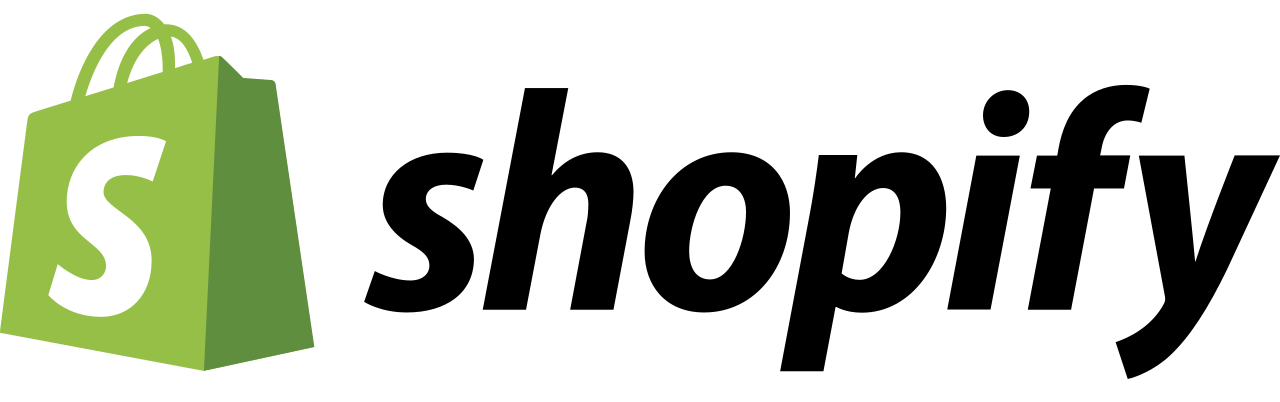Our Expert Verdict on Webador
Webador provides a simple and reliable website-building experience that suits beginners and small business owners. Its drag‑and‑drop editor and ready‑made templates make it easy to create a functional site without coding.
The platform focuses on speed and ease of use rather than deep customisation. Users can launch a website quickly, though design flexibility is somewhat limited compared to more advanced builders.
Customer support is available by email only, which may delay responses. The help centre offers short guides and FAQs, but it lacks live chat or phone support.
Webador’s performance and reliability are solid, with secure HTTPS connections and responsive designs that display well on mobile devices. It also integrates with Google Analytics and Search Console for tracking site performance.
For users who value clarity, low cost, and simplicity, Webador remains a practical choice in 2025. It helps users publish a professional‑looking site with minimal effort while keeping costs predictable.
Price
From $1/month
Free Trial
3-months
Integrations
Google Analytics, PayPal, Stripe & social media
Customer Service
Email & live chat
Setup Time
2-4 hours with templates
Webador at a Glance
Overall
Ease
Clean drag-and-drop editor designed for beginners. Simple navigation and real-time editing make it quick to publish a professional website
Features
Includes essential tools for blogs, small stores, and SEO. Lacks some advanced design flexibility but covers all key needs for small businesses.
Price
Very affordable plans, including a free tier. Transparent pricing with 0% commission on sales provides excellent long-term value.
Support
Helpful knowledge base, responsive email team, and live chat during working hours. No 24/7 phone support, but reliable for most users.
As a small business owner, Webador helped me get a clean, professional site online in a few hours. The templates are simple but elegant, and I didn’t need any technical skills to launch. It’s ideal if you want something fast, affordable, and easy to maintain

Reviewed By:
Kwame O.
Sometimes you just need to see it to believe it
take Webador for a spin, no strings attached
- Pros
- Free hosting and SSL security
- Integrated blogging and basic e‑commerce tools
- 0% commission on online sales
- SEO settings for pages and images
- Cons
- Limited design flexibility compared to top competitors
- Few third-party integrations and no API access
- Customer support not available 24/7
Key Features & Functionality
Webador provides practical tools for building and managing websites without technical skills. It focuses on ease of use, clear design options, and essential business features such as e-commerce, SEO, and analytics. Its structure and interface aim to help users create professional websites quickly and maintain them efficiently.
1What Templates And Design Options Does Webador Offer?★ 9.2/10 • Very Good
★ 9.2/10 • Very Good
Webador includes a wide range of templates designed for different purposes, such as business, e-commerce, portfolios, and blogs. Each template uses a clean layout with responsive design, ensuring websites display correctly on both desktop and mobile devices.
Users can adjust colours, fonts, and layouts to match their brand identity. The templates are pre-formatted with sections for text, images, and contact details, reducing setup time.
Although the selection is not as large as some competitors, the quality of templates is consistent. Each one focuses on clarity and usability rather than heavy visual effects. This makes them suitable for small businesses, freelancers, and individuals who need a simple, professional appearance.
Performance Score
Outstanding
Compared to industry average:+2.0 points
2How Does The Webador Website Editor Support Customisation?★ 8.9/10 • Very Good
★ 8.9/10 • Very Good
Webador’s drag-and-drop editor is the core of its system. It allows users to place and rearrange elements like text boxes, images, videos, and buttons directly on the page. The interface updates instantly, so users can see changes as they make them.
The editor supports inline editing, meaning users can modify content directly on the page rather than through a separate menu. This approach makes designing pages more intuitive.
Customisation options include background changes, section spacing, and element alignment. While advanced coding options are limited, most users find the available tools sufficient for creating a polished website. The editor’s simplicity helps new users build pages efficiently without needing design experience.
Performance Score
Outstanding
Compared to industry average:+2.1 points
3 How Flexible And Customisable Is Webador? ★ 9.1/10 • Very Good
★ 9.1/10 • Very Good
Webador offers moderate flexibility suitable for personal sites and small businesses. Users can personalise templates by changing colour schemes, typography, and layout structure. It also supports custom domains and basic HTML embedding for added control.
However, it lacks the deep customisation found in developer-focused platforms. Advanced users may find the design constraints limiting if they want to modify complex elements or use third-party scripts.
Despite these limits, the platform provides enough freedom to create unique, branded websites. The combination of guided design and editable content areas balances structure with creativity, which suits those who prefer a straightforward setup process.
Performance Score
Outstanding
Compared to industry average:+1.9 points
4Is Webador Easy To Use With A Good User Interface?★ 9.5/10 • Excellent
★ 9.5/10 • Excellent
Webador’s user interface is designed for clarity and minimal confusion. The dashboard displays all key functions – editing, publishing, and settings -in a simple layout. Icons and labels are clear, and navigation between sections is smooth.
The editor loads quickly and responds well to actions, even on lower-end devices. Tutorials and tooltips appear at helpful points, guiding users through tasks like uploading images or adjusting layouts.
For beginners, this simplicity reduces frustration and shortens the learning curve. Experienced users may appreciate the organised structure that allows them to complete tasks without unnecessary steps.
Performance Score
Outstanding
Compared to industry average:+2.0 points
5How Well Does Webador Integrate With Other Tools?★ 8.8/10 • Good
★ 8.8/10 • Good
Webador includes basic integrations that support common website functions. Users can connect their sites with external services such as Google Analytics, PayPal, and social media platforms. These integrations help track traffic, manage payments, and share content easily.
It also supports custom domain connections and email forwarding, which are useful for professional branding. While the range of integrations is smaller than some competitors, the available options cover essential needs for small business websites.
For users who require complex third-party tools or automation, Webador’s closed ecosystem may feel restrictive. Still, its built-in features reduce the need for many external plugins.
Performance Score
Outstanding
Compared to industry average:+1.7 points
6Is Webador Reliable for Reporting and Analytics?★ 8.7/10 • Good
★ 8.7/10 • Good
Webador provides basic reporting tools that display visitor counts, page views, and traffic sources. These statistics help users understand how people interact with their site and which pages attract the most attention.
The platform also supports integration with Google Analytics, offering more detailed insights such as user behaviour, demographics, and conversion tracking. This connection allows users to make data-driven decisions about their content and marketing strategies.
While Webador’s native analytics are limited, they are sufficient for small websites that only need an overview of performance. Users seeking advanced reporting can rely on external tools for deeper analysis.
Performance Score
Outstanding
Compared to industry average:+1.3 points
7Is Webador Secure and Compliant with Industry Standards?★ 9.2/10 • Very Good
★ 9.2/10 • Very Good
Webador automatically provides SSL encryption for all websites, protecting data transmitted between the site and visitors. This feature helps maintain trust and aligns with modern web security standards.
It also hosts websites on secure servers with regular backups, reducing the risk of data loss. The platform complies with GDPR requirements, allowing users to manage cookie notices and privacy settings appropriately.
Although Webador does not advertise advanced security features like two-factor authentication or custom firewall settings, its default protections are adequate for small and medium-sized sites.
Performance Score
Outstanding
Compared to industry average:+2.2 points
8 What SEO Tools Does Webador Offer? ★ 9.0/10 • Very Good
★ 9.0/10 • Very Good
Webador includes a set of basic SEO tools built into its platform. Users can edit page titles, meta descriptions, and image alt text to improve search visibility. The system automatically creates mobile-friendly pages, which helps with search engine ranking.
It also generates a sitemap to assist search engines in indexing the site efficiently. While it does not include advanced keyword tracking or backlink analysis, these essentials are enough for beginners to establish a solid SEO foundation.
Users who want deeper optimisation can integrate external SEO software through connected analytics or manual reporting.
Performance Score
Outstanding
Compared to industry average:+2.2 points
9 How Webador Website Builder Compares To Other Tools?★ 9.0/10 • Very Good
★ 9.0/10 • Very Good
Compared with Wix, Squarespace, and Google Sites, Webador stands out for its simplicity and lower cost. It focuses on ease of use rather than deep design flexibility or advanced integrations.
Webador lacks an API and offers fewer third-party integrations than larger competitors. However, it supports essential tools like PayPal, Stripe, and Google Analytics, which meet most small business needs.
While Squarespace and Wix provide more creative freedom, they also come with higher monthly fees. Webador’s streamlined interface and responsive templates make it practical for users who prioritise speed and affordability over complex features.
Those needing advanced e-commerce or heavy customisation may find Wix or Shopify a better fit, but for quick setup and low maintenance, Webador remains a cost-effective alternative.
Performance Score
Outstanding
Compared to industry average:+2.2 points
Overall Feature Score
This score represents the average of all individual feature ratings, providing a balanced measure of the software’s capabilities.
9.0
Final Verdict: Is Webador Worth It?
Webador is a great option for individuals and small businesses that value simplicity, speed, and affordability. Its intuitive drag-and-drop editor makes it easy for anyone to build a professional website without technical skills. While it doesn’t offer the same deep customization or integrations as more advanced platforms, it delivers everything most users need to get online quickly and confidently.
If your priority is launching a clean, functional site with minimal effort and cost, Webador is absolutely worth considering.
- Easy Setup & Use
- Affordable Plans
- No Transaction Fees
- Free Hosting & SSL
Frequently Asked Questions
How user-friendly is Webador for beginners wanting to build their first website?
Webador uses a drag-and-drop editor that helps beginners create pages without coding. The interface is clean and intuitive, allowing users to add text, images, and videos quickly.
It also includes a guided setup process and helpful tutorials that explain each step, making it easy for new users to get a website online in a short time.
What range of templates does Webador offer for website customisation?
Webador provides a variety of responsive templates suited to different purposes, such as business sites, blogs, and portfolios. Each template can be customised with changes to colours, fonts, and layouts.
Users can adjust design elements to match their brand identity while keeping the site’s structure simple and functional.
Can Webador websites be optimised for mobile devices?
Yes. All Webador templates are mobile-responsive by default, meaning they automatically adjust to fit screens on smartphones and tablets.
Users can preview how their site appears on different devices before publishing, ensuring a consistent experience for visitors.
What e-commerce features are available with Webador for creating an online store?
Webador includes built-in e-commerce tools that let users set up and manage an online shop. They can list products, track inventory, and accept payments through supported gateways.
Basic and Pro plans include store features suitable for small businesses, while higher plans add advanced selling options and more storage space.
Alternatives to Webador
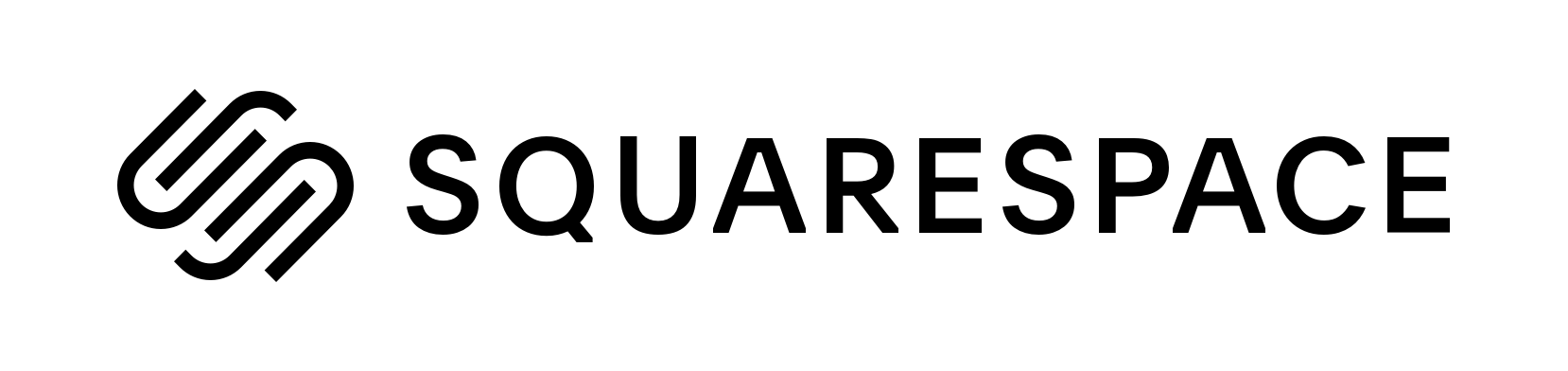
9.5
Squarespace
Elegant builder with powerful marketing tools