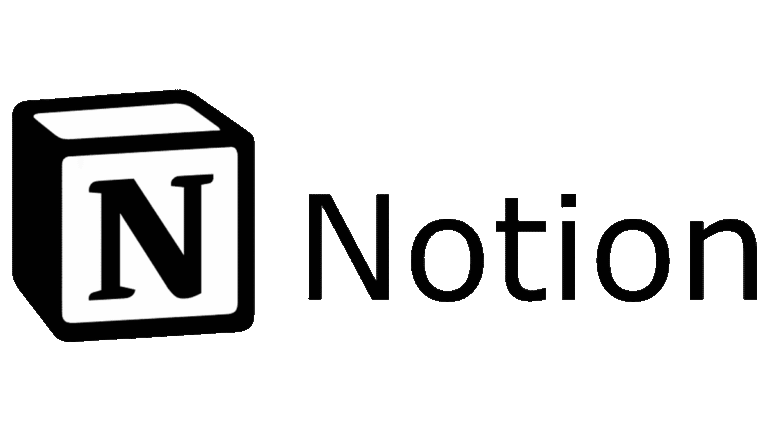Home / Review Page – Notion – Project Management
Notion Software Review (2025)
Simple-to-use CRM and lead-tracker

Written and researched by:
Emily C.
Last updated: June 12, 2025
- AI-Powered Analysis
- Expert-Verified
- Data-Driven Insights
Our Expert Verdict on Notion
Notion works well as a flexible workspace for individuals and small teams who want to manage projects, notes, and databases in one place. It suits users who value custom layouts and prefer building their own systems rather than relying on fixed templates.
Its strengths include ease of use, real-time collaboration, and the ability to link pages and databases. Users can switch between board, calendar, table, or timeline views, which makes tracking tasks simple.
Price
From $10/user/month
Free Trial
available
Integrations
GSuite, Zapier, Slack & more
Customer Service
Email and help center support
Setup Time
Less than 1 hour
Notion at a Glance
Overall
Ease
Clean, intuitive interface that’s easy to navigate. Beginners can quickly build pages and databases, though learning advanced setups may take time.
Features
Combines note-taking, task tracking, and collaboration in one tool. Highly customizable with templates and multiple view options (table, board, timeline, calendar).
Price
Excellent value for money with generous free and affordable paid plans. Great flexibility for freelancers and small teams.
Support
Helpful guides, tutorials, and community support. Lacks live chat or phone options, but response quality is good for paid tiers.
I worked with a startup team that moved their task management from spreadsheets to Notion, and within days, productivity improved dramatically. They loved how flexible the workspace was – they could manage content, sprints, and documentation all in one place. It’s a refreshing change from juggling multiple tools.

Reviewed By:
Emily C.
Sometimes you just need to see it to believe it
try Notion for free and build your workspace your way
- Pros
- Clean, minimal interface that’s easy to use
- Flexible templates for various workflows (Kanban, calendar, lists, etc.)
- Excellent collaboration and sharing options
- Affordable pricing and generous free plan
- Cons
- Lacks built-in time tracking and Gantt charts
- Limited automation compared to advanced tools
- No live chat or phone support
Key Features & Functionality
Notion combines note-taking, task tracking, and collaboration in one workspace. It uses a block-based system that lets users create and organise pages, databases, and templates for different workflows. Its flexibility, integrations, and shared workspaces make it useful for individuals, small teams, and growing businesses.
1What Project Templates And Methodologies Does Notion Support?★ 8.8/10 • Good
★ 8.8/10 • Good
Notion supports a wide range of project templates and management methods. Users can start with built-in templates for Kanban boards, to-do lists, content calendars, and product roadmaps. These templates are easy to modify, allowing teams to match them to agile, waterfall, or hybrid workflows.
Each workspace can include databases that act as task lists or project trackers. These databases can display information in different views such as table, board, calendar, timeline, or gallery. This flexibility helps teams plan sprints, track milestones, and manage backlogs.
Notion does not include advanced project management tools like time tracking or Gantt charts by default. However, users can build custom dashboards or connect third-party tools to fill those gaps. This makes it suitable for teams that prefer adaptable systems over rigid frameworks.
Performance Score
Outstanding
Compared to industry average:+2.0 points
2How Flexible and Scalable is Notion for Different Teams?★ 9.2/10 • Very Good
★ 9.2/10 • Very Good
Notion’s structure allows users to scale from individual use to organisation-wide adoption. Each workspace can hold unlimited pages and subpages, making it suitable for both small projects and large knowledge bases. Teams can assign permissions at page or workspace levels to control access.
Its drag-and-drop interface and customisable databases make it easy to adjust workflows as teams grow. Small teams can manage content or projects in one workspace, while larger organisations can create separate spaces for departments or clients.
Notion’s Plus, Business, and Enterprise plans add collaboration, admin, and security features that support scaling. While it works well for small creative teams, larger companies may need to integrate other tools for advanced automation or analytics.
Performance Score
Outstanding
Compared to industry average:+2.1 points
3Is Notion Easy To Use With A Clear And Intuitive User Interface?★ 9.3/10 • Excellent
★ 9.3/10 • Excellent
Notion has a clean, minimal design that focuses on ease of use. The interface is based on blocks, which users can add by typing “/” or using shortcuts. This design keeps the workspace uncluttered and allows quick editing without switching between menus.
The sidebar provides easy navigation between pages and databases. Users can also group related pages under folders or link them together for better organisation. Built-in onboarding guides and tutorials help new users learn the basics quickly.
While the interface is intuitive, beginners may need time to understand how databases and linked views work. Once familiar, users find it efficient for managing both simple and complex projects.
Performance Score
Outstanding
Compared to industry average:+1.9 points
4How Well Does Notion Integrate With Other Tools And Apps?★ 8.6/10 • Good
★ 8.6/10 • Good
Notion integrates with many popular tools used by teams. It connects directly with Google Drive, Slack, Figma, and GitHub, among others. These integrations allow users to embed files, messages, or updates without leaving the workspace.
Through the Notion API, developers can build custom connections with external apps. This makes it possible to sync data with systems like Jira, Trello, or Zapier for automation.
However, compared with dedicated project management platforms, Notion’s built-in integrations are still limited. Many advanced connections require third-party services. Despite that, its API and embed features give users enough flexibility to create a connected workflow.
Performance Score
Outstanding
Compared to industry average:+2.0 points
5Is Notion Reliable For Reporting And Performance Analytics?★ 8.4/10 • Good
★ 8.4/10 • Good
Notion focuses more on information organisation than on detailed analytics. It allows users to create custom dashboards using databases and filters to track project progress, deadlines, and task statuses.
Teams can apply filters, sorts, and formulas to generate simple reports. For example, a table view can show overdue tasks or completed milestones. These tools are useful for visual tracking but lack advanced reporting features such as workload analysis or automatic performance graphs.
To access deeper analytics, users can export data to spreadsheets or connect Notion with external reporting tools. While not a full analytics platform, it supports basic tracking that suits small to medium-sized teams.
Performance Score
Outstanding
Compared to industry average:+1.7 points
6Is Notion Secure And Compliant With Data Protection Standards?★ 8.9/10 • Very Good
★ 8.9/10 • Very Good
Notion uses TLS 1.2 encryption for data in transit and AES-256 encryption for data at rest. All data is hosted on Amazon Web Services (AWS), which provides strong infrastructure security. It has completed SOC 2 Type I and II audits, showing compliance with key data protection standards.
Business and Enterprise plans add Single Sign-On (SSO) and SAML support for better access control. However, Notion still lacks two-factor authentication (2FA) for all users, which some competitors include.
Users should be cautious when sharing sensitive data through public links. For most teams, Notion’s security is sufficient, but organisations with strict compliance needs may require additional safeguards.
Performance Score
Outstanding
Compared to industry average:+1.3 points
7How Good Is Notion's Customer Support?★ 8.7/10 • Good
★ 8.7/10 • Good
Notion provides support mainly through its help centre, community forum, and email support. The help centre includes guides, tutorials, and troubleshooting steps that cover most common issues.
Users on paid plans receive faster response times, while free users may wait longer for replies. The community forum is active, and many users share templates, solutions, and advice.
Notion does not currently offer live chat or phone support. Its documentation is detailed, but businesses needing direct technical help may find the support options limited compared with enterprise-level software providers.
Performance Score
Outstanding
Compared to industry average:+2.2 points
8How Notion Project Management Compares To Other Tools?★ 9.1/10 • Very Good
★ 9.1/10 • Very Good
Compared with tools like ClickUp or Trello, Notion offers more flexibility in design and layout. It allows multiple views – board, table, calendar, and timeline – on a single page, which helps teams visualise work in different ways.
Trello focuses on Kanban boards, while ClickUp includes built-in time tracking and Gantt charts. Notion lacks these advanced features but compensates with strong customisation and content management options.
For small creative teams, Notion provides excellent value with its free and low-cost plans. Larger teams may prefer ClickUp or Asana for structured project tracking, but Notion remains a strong choice for adaptable, documentation-driven workflows.
Performance Score
Outstanding
Compared to industry average:+2.2 points
Overall Feature Score
This score represents the average of all individual feature ratings, providing a balanced measure of the software’s capabilities.
8.9
Final Verdict: Is Notion Worth It?
Notion is an excellent choice for individuals, freelancers, and small teams who value flexibility, simplicity, and creative control in managing projects. It combines note-taking, task tracking, and collaboration in one customizable workspace, allowing teams to design systems that perfectly match their workflow.
While Notion doesn’t include advanced project management tools like time tracking or Gantt charts, its versatility, intuitive design, and affordable pricing make it one of the most user-friendly options on the market. It’s particularly effective for content planning, team collaboration, and knowledge management.
If your team prefers an adaptable, all-in-one platform over rigid software, Notion is absolutely worth trying.
- Easy Setup & Use
- Free Plan Available
- Flexible Pricing
- All-in-One Workspace
Frequently Asked Questions
How does Notion facilitate project management and team collaboration?
Notion enables teams to create shared workspaces where members can add, edit, and comment on pages in real time. Users can assign tasks, set due dates, and track progress using tables, boards, or calendars.
Team members can link related pages, share updates, and keep all project information in one place, reducing the need for multiple apps.
Can Notion be integrated with other tools and platforms used in project management?
Notion integrates with tools such as Google Drive, Slack, GitHub, and Jira through its API and synced databases. These connections help teams manage information across platforms without switching between apps.
It also supports embedding files, links, and media, allowing users to centralise resources from different systems.
What are the pricing options for Notion, and how do they compare to similar software?
Notion offers a Free plan for individuals, a Plus plan at about £6–£8 per month, a Business plan around £12–£14 per user per month, and an Enterprise plan with custom pricing.
Compared to alternatives like Trello or ClickUp, Notion’s free plan includes generous features, though advanced options such as admin controls and security tools require paid tiers.
How user-friendly is Notion for individuals unfamiliar with project management software?
Notion’s interface is clean and intuitive, making it approachable for beginners. Its drag-and-drop layout and built-in templates help users get started quickly.
However, because of its flexibility, new users may need time to understand how to structure pages effectively for their workflow.
Alternatives to Notion
9.9
Monday.com
All-in-one customizable workflow platform

9.7
HubSpot
Unified platform for marketing, sales, and customer growth

9.3
Asana
Streamlined project management for cross-functional teams