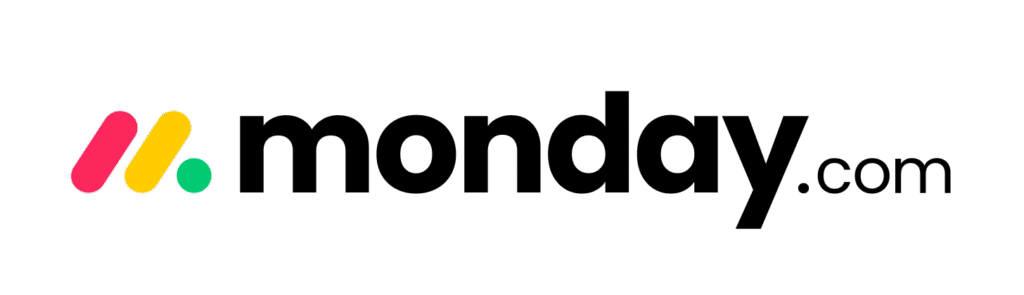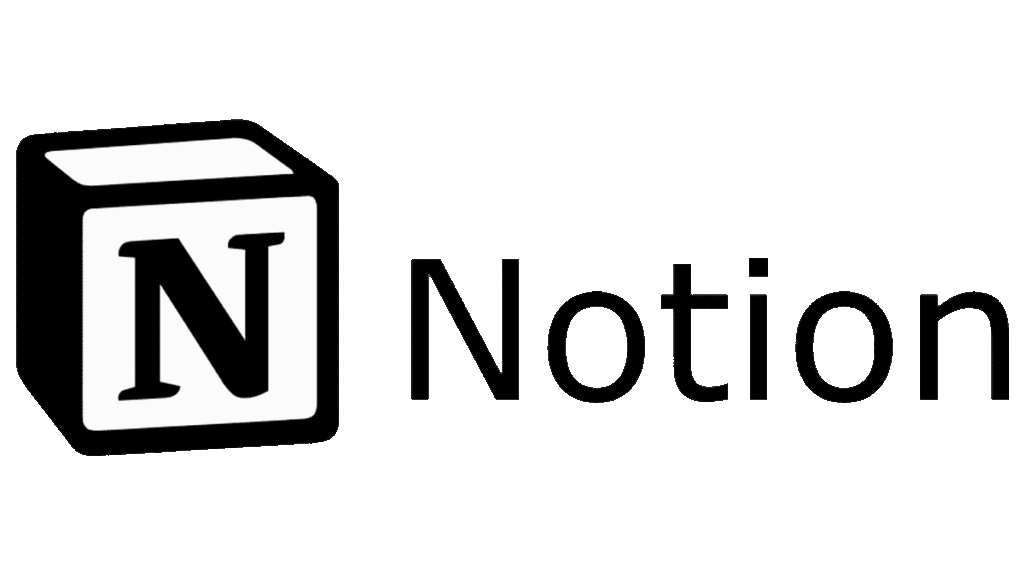Project Management Software Reviews of 2025
Our project management Software reviews, analyzed by experts, cover plain prices, free trial availability, features, and supported integrations, guiding your informed choice. Explore today.
- AI-Verified Reviews
- Expert Analysis
- Updated Weekly
50+
Tools Reviewed
100K+
Hours Tested
15+
Experts
4.9
Trust Score
TOP CHOICE
01
Monday
Last Updated: October 13, 2026
monday.com Project Management Software lets teams organize tasks, projects, and workflows without needing technical skills. Users can …
TRENDING
02
ClickUp
Last Updated: October 20, 2026
ClickUp allows teams to plan and manage projects with an intuitive platform designed for productivity. Users can organize tasks…
POPULAR
03
Hubspot
Last Updated: October 13, 2026
HubSpot provides an all-in-one platform for managing projects, tasks, and team collaboration. It offers customizable workflows…
04
Jira
Last Updated: October 18, 2026
Jira is a powerful project management platform tailored for software development teams. From customizable workflows to …
05
Notion
Last Updated: October 13, 2026
Notion is a flexible all-in-one project management tool that helps teams and individuals organize tasks, projects, and knowledge in one place. Users can …
06
Asana
Last Updated: October 16, 2026
Asana is designed for teams that need a clear and organized way to manage projects and tasks in one place. It combines customizable workflows with built-in collaboration tools…
- EDITOR'S CHOICE
Best Project Management Software
Handpicked by our experts
- Verified by 15+ experts

Proven. Tested. Verified.
We test the software, challenge the marketing claims, and share only what's proven.

Experts Analysis
Our reviews come from top experts within our team and verified users–just like you!

Your Data Stays Safe
We use trusted SSL encryption to secure every interaction.